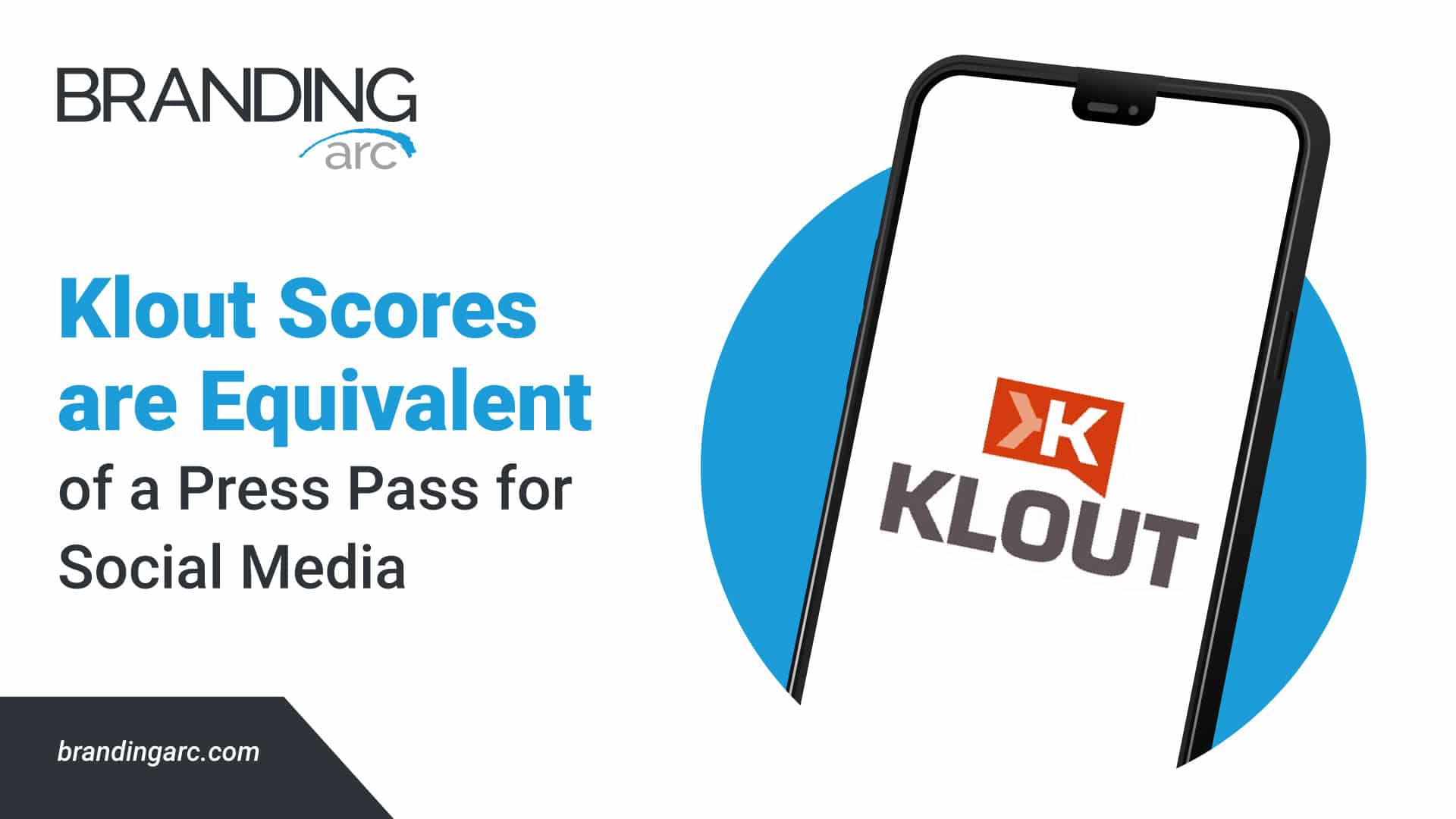Switching Your Email to a Browser from MS Outlook
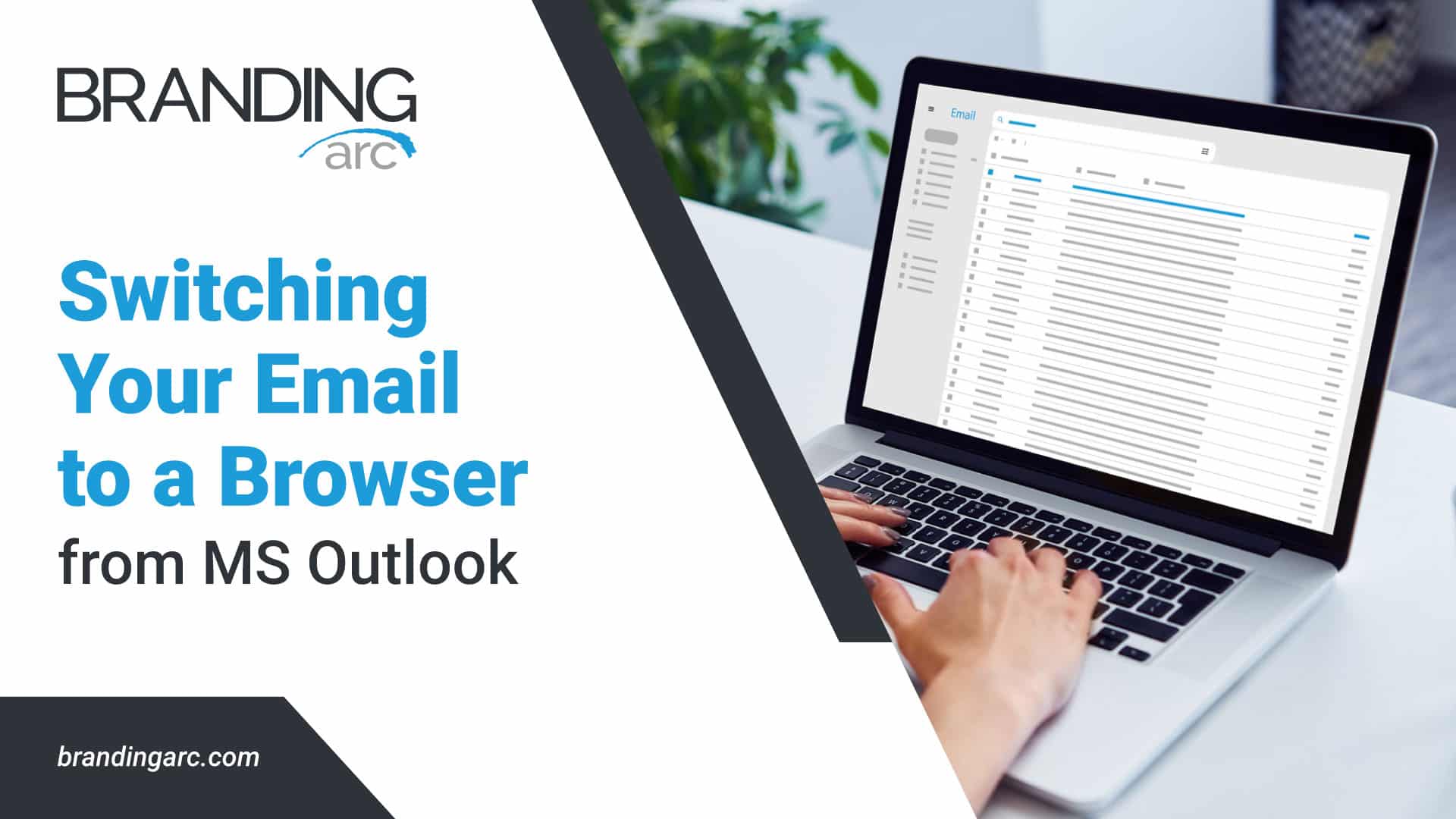
As email has become a more important part of our daily business life, people have become accustomed to how they read their email. At work, the most popular choice for email management has been Microsoft Outlook for many years. The thought of changing your email management habits (especially for those of us that may receive hundreds of messages each day) can be an intimidating task met with reluctance.
I have used MS Outlook at every job I have had since college and become incredibly comfortable with the features and functions for managing my day-to-day email tasks. Most companies I have worked for used hosted MS Exchange email servers giving us great access to our information through outlook via browser (with a very limited interface) or on mobile devices. It wasn’t an optimal solution when traveling or using a computer without your Outlook settings, but it was the best overall solution available at the time.
Google Apps provides a secure and professional version of Gmail for businesses with a robust online interface offering all of the features of MS Outlook and many more. When I first switched my business to Gooogle Apps the transition from Outlook to browser based email took getting use to, but after spending some time using it, I can’t image switching back.
Outlook Slows Computers
When Microsoft Outlook is open and running on your computer it requires a lot of resources, slowing down your other activities. Outlook requires more computing power to operate than a web browser like Google Chrome. Keeping a browser open all day rather than Outlook allows me to see incoming emails without taking up so much of the computer’s available resources.
Server Side Rules
One of my favorite features of Google Apps compared to MS Outlook is email rules are run on the server side before connecting to your mobile device. Your phone does not need to beep every time that you receive an email that is being forwarded to one of your folders.
All the Same Tools
Google Apps provides all same tools available in MS Outlook but without the local installed software. Just like with MS Outlook users can setup folders or labels, sort emails, manage calendars and tasks and set up rules to manage the steady flow of incoming messages. Google Apps allows users to flag emails and do all of the same functions from MS Outlook.
Easy Access to Other Google Tools
Since Google Apps extends far beyond just email, using the browser based solution gives you quick and easy access to all of the other tools included with your Google account including Calendars, Documents, Sites, Googe+ (social network), and a customized search experience.
Conclusion
Using a web browser to access your email moves the center of your business universe to your web browser instead of local email applications like MS Outlook. For Google Apps users, you can choose which email method you prefer. Google Apps can be installed into MS Outlook using Google Sync or can be accessed via a web browser or both.
If you are ready to start using email through your web browser I suggest downloading Google Chrome for to best Google Apps experience possible through your browser. Google has created a number of extensions for their browser to enhance your overall experience.