Using a Content Document for Website Content
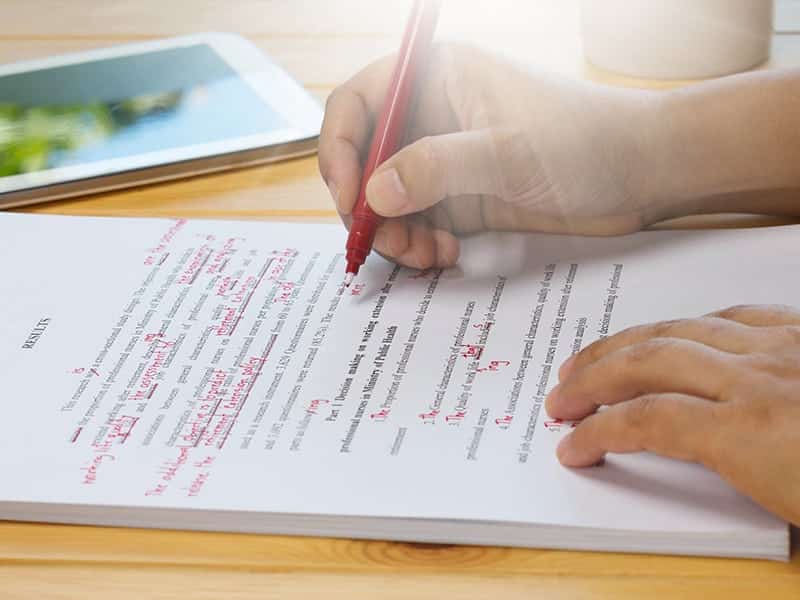
The content document is one of the most important parts of the website development process with Branding Arc. We use the content document to easily communicate any changes that are to be made to your website content. Simplifying the process saves you time and money.
Why Use a Content Document?
Content documents are MS Word documents that mimic the content text on your website. By using an MS Word document, we can leverage the “track changes” feature creating “red lines” of each change you or Branding Arc makes to the document. Changes to content can be made by simply typing or editing as you normally would, directly into the document. Your changes will appear in red. Using this feature makes it easy for everyone to see exactly what has been changed with each round of revisions. Using a content document helps us to speed up the website development/revision process while maintaining the highest levels of accuracy. Changes to content can be made by simply typing or editing as you normally would, directly into the document. Your changes will appear in red.
Understanding the Layout of Content Documents
We use a very simple layout to make your content document easy to use. Each page of your website has its own page in the document. All the text on each page is listed in the content document along with notes to help you understand where on the page the content is displayed. The text on slides, images, or on the page itself, is all typed out for your detailed review and updating.
Each page has standard information included in the header, some of which is NOT displayed on the website itself, but plays a key role in the search engine optimization (SEO) of your website, such as: Page Name and Page Title. Sections of the site content may be broken down using < > which describe where that section is on the web page. For example, <slide 1> would mean that the content is directly related to the first slide you see when you open that page. If there are 3 boxes below the main slider, you may see <box 1>, <box 2> and <box 3> along with the associated content from each section.
Where Do I Get a Content Document?
Content documents are prepared as part of the project by our team. Generally, the content document is sent out to clients once the website design has been completed. The document matches the web page order, so if you review them together, you can easily understand what content will be displayed on each page of the website.
What if I have Trouble with the Content Document
99% of our clients have no problems using their content document, but if you have difficulty using or understanding your Content Document, you can call our office and we will happily walk you through the process of using your Content Document.










