YouTube Videos to Promote Your Business
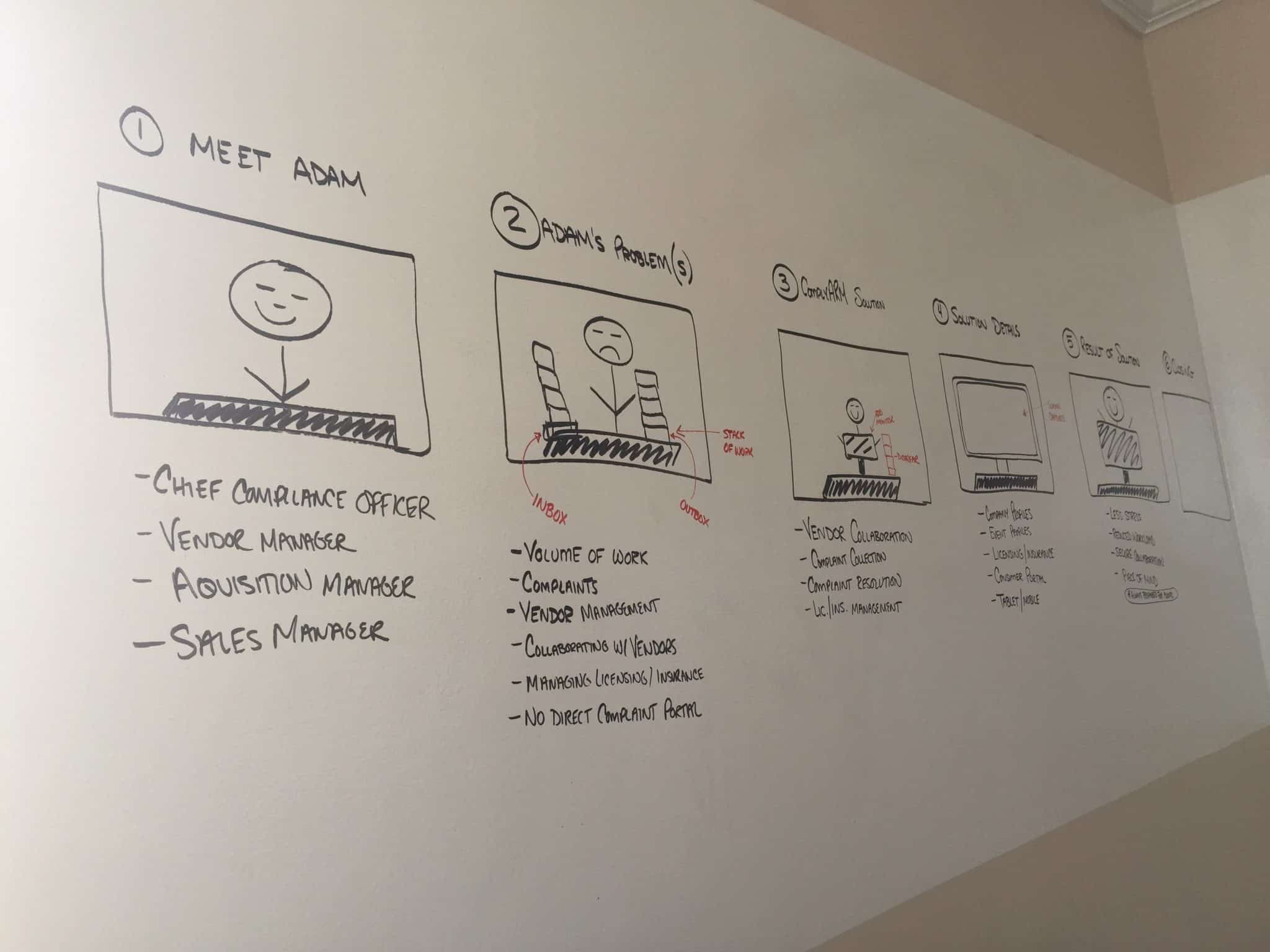
YouTube is a powerful business tool for sharing your promotional videos. YouTube is a great platform for capturing more of your companies search engine results real estate and get your video/audio message communicated online.
Planning Your YouTube Video
When you are ready to get started creating videos, start by planning out the storyboard. The goal at this stage is to understand what message are you trying to communicate and what story you are trying to tell. As you think through the story, consider;
- What type of video you want to create;
- What your budget is;
- What resources you have to create it, and;
- How much time you are ultimately willing to invest into the project.
I started the process in this video by drawing boxes on the whiteboard and putting bullet points about what I wanted to communicate in each frame. With the basic story laid out on our IdeaPaint whiteboards, I was able to quickly draft a starting point for the script. My goal was to stay within 60-120 seconds, but I quickly realized if I said everything I wanted, the video was going to be 3-4 minutes!
After completing the first draft, I repeatedly read, changed and re-read each word of the script until I could comfortably read it in less than 60 seconds. This process required more than 20 different readings of the script, I read it so many times, I was easily reciting it on demand.
Recording the Audio
The next step in the process was to record the audio track. For professionals with sound-booths and studios, this process is easy. For small businesses, this is one of those things you want to pay specific attention to. The quality of your videos sound is going to be a major factor in how your video is judged by potential customers and clients.
As Adobe Creative Cloud users, we used Adobe Audition to record and remaster our audio tracks for our YouTube videos. We record tracks at our desk and use the noise reduction features available in Audition to eliminate background noise.
Creating the Animation
The toughest part of the process is creating the animations themselves. You need to have some specialized software to create animations, but we will leave that discussion for another post. The YouTube videos we create are done in Adobe Flash because it is the language Adam Parks is most comfortable with.
We start by creating the little animation elements to be used at different stages of the video, and get them all imported into Flash and ready to go. Each element needs to be customized and broken down into the little pieces that will move independently at any point in the video.
The Finished Product on YouTube
The finished product is a YouTube video that you can embed into your website, post on your social media accounts and otherwise share with the world. When you upload the video to YouTube, make sure that you carefully read all the options!












