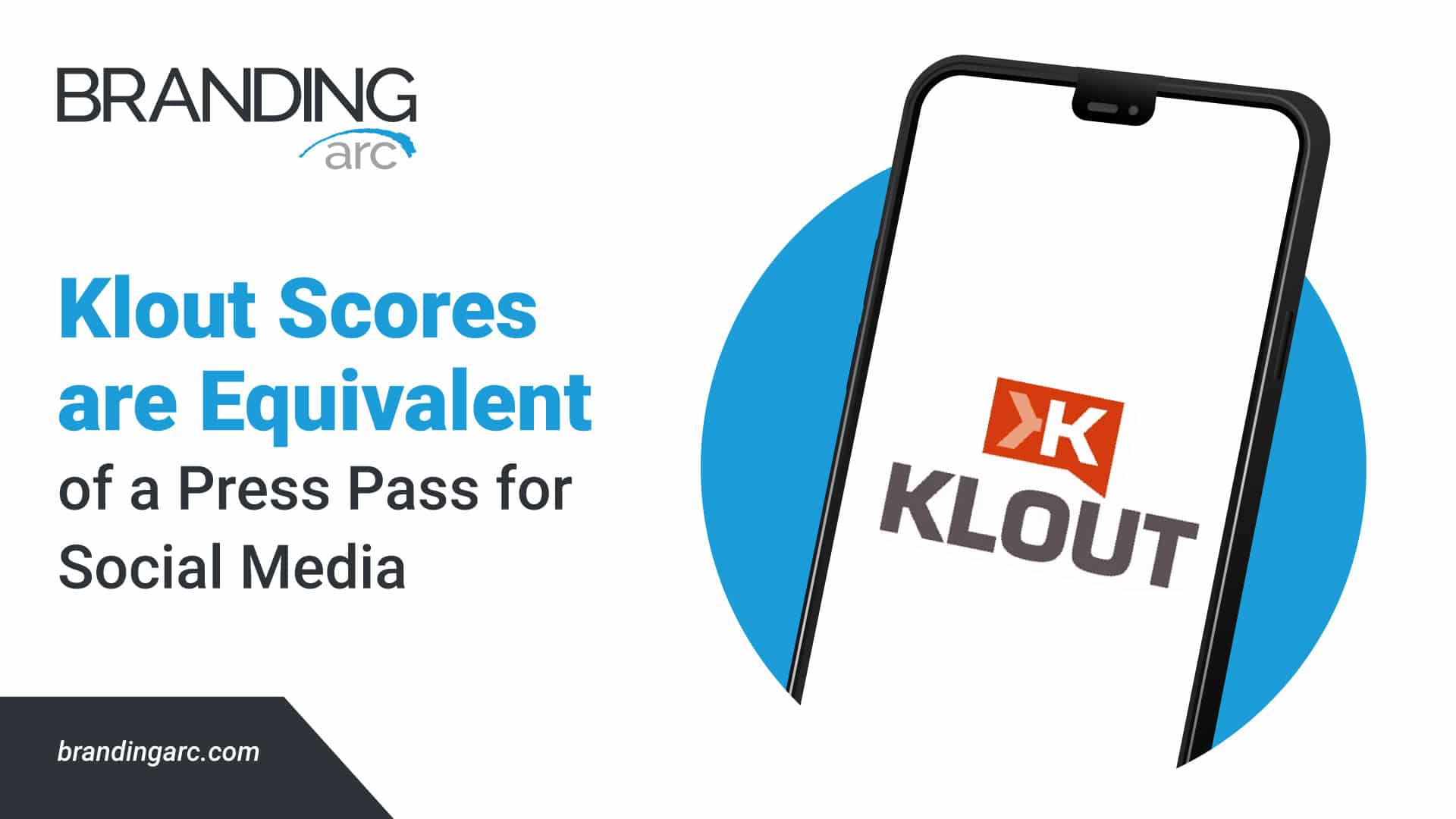8 Keys to LinkedIn Success

LinkedIn is my favorite social network for business to business relationships. I constantly see blog posts and “news articles” that claim LinkedIn is nothing more than a fancy online resume service, but I completely disagree. I have never gotten a job through LinkedIn, but I have used it to open doors and create relationships since 2008 with great success. I also do not have a paid LinkedIn account but have built my network using the free options available on LinkedIn.
Ok, to be fair there is a whole section of the site that is used for posting and applying for jobs. Employers can head-hunt individuals or openly accept applications for positions. From an employment perspective LinkedIn allows employers to evaluate a prospective applicants connections and networking ability in addition to their experience and education. However; the employment related features are just the tip of the iceberg.
There are simple things that you can do to create opportunities through LinkedIn. Below are some of the tools and activities I have used to generate new relationships and opportunities on LinkedIn. Click Here to See My Personal LinkedIn Profile.
1. Fill Out Your Personal Profile 100%
If you want to successfully use LinkedIn, you need to complete your profile 100%. Putting a little time and effort into constructing a well written profile will pay off big in the long run. People with incomplete profiles do not look like they use the social network and seemingly abandoned profiles are not very inviting. Fill in your work experience with details! The name of the company is good, but without a short description of what you did for the company readers can not get an understanding of your skill sets. You can use bullet points or paragraphs, but share something about each work experience. Complete your education in the same way. You are going to use this information in the future to develop your network, so take the time and do it right. There are some words that are just so overused on profiles that you shouldn’t use them at all. See the List of Overused Words from LinkedIn.
I have heard arguments against adding a profile picture to your account, but I strongly believe that adding a simple profile picture of yourself (and not your company logo) makes your profile more inviting and people are more interested in interact with you.
2. Add Some Apps to Your Profile
There are not a lot of apps available for your LinkedIn profile, but the ones that are available are offer some great features. Adding applications to your profile allows you to share additional information with your LinkedIn connections and offers additional streams of interaction.
On my personal LinkedIn profile I use the following:
- Reading List by Amazon – Sharing the books I have read recently with my collections.
- My Travel – Showing my “Tripit” itinerary on my profile page and showing me the activity of connections.
- Events – Create events to invite connections or show you are attending the next industry conference.
- SlideShare – Showcasing some of my brochures and presentations on my profile.
3. Setup Your Company Profile
It’s great to have a personal LinkedIn profile, but if you have more than one person in your company you really should setup a company profile. Setting up a company profile is easy. Go to the “Companies” tab on the navigation bar and then select “Add a Company” under the search bar at the top of the screen. Then just fill out the information for your companies profile. See our Branding Arc LinkedIn company profile as an example. If your company has a blog why not add it to the profile! If you really want to be thorough, you can also add individual profiles about your products and services right on your companies page.
Once your page is completed anyone that adds your company to their LinkedIn profile both current and past employees will automatically show up under your companies profile making your organization feel more accessible for potential opportunities.
4. Establish Expertise
LinkedIn allows users to develop expertise on particular topics by answering user questions posted by other users. After 20 days of receiving answers to their question they can choose the “best answer”. Best answers show on your profile as “Expertise” including the subjects of your answered questions and how many “best answers” you have on that topic.
5. Develop Your Connection Network
The next step is to develop your connections and start getting LinkedIn to work for you. LinkedIn networking works based on “degrees of connection” you share with the people around you. People you are directly connected to are your 1st degree connections. Their connections (that you do not share) would be your 2nd degree connections and so on. You can quickly start building your network by searching for co-workers from your previous jobs and people that you have gone to school with. Searching is easy when your profile is properly filled out. Based on who you connect with, LinkedIn will even suggest other people that you may know. Building your LinkedIn connection network snowballs quickly.
As you connect with co-workers, customers and others request “Recommendations” from them to further enhance your profile. Having recommendations from bosses, co-workers and customers goes a long way when someone is reviewing your profile.
6. Expand Your Horizons Using Groups
Beyond connecting with people you know from work and school there are plenty of ways to meet new people on LinkedIn. One of the most effective ways to find opportunities on LinkedIn is by joining Groups pertaining to your business. For example I am currently a member of groups like Entrepreneurial Network, Linked Local Palm Beach, Lynn University Alumni, Online Marketing Network, and Salesforce.com Professional Network.
Once you join a group, take part in the existing discussions or create new ones. DO NOT post your personal advertisements in the groups. Group managers remove people that do this and you will loose the opportunity to interact with that group. Besides, who really wants to talk to the guy that is a walking advertisement. Try and post industry related questions or comments that elicit a response from other group members.
If you can’t find groups that apply to your business, create one! Back in 2008 I created the “Debt Buyer Group” when I couldn’t find a solid existing group dedicated to the topic. It has since grown to include over 1,200 members and has helped me meet enough people to grow my profile to 1,800 connections.
7. Sharing Your Status & News
To kick start online conversations, keep your LinkedIn status updated often and post something interesting. If you cannot think of something interesting to say, post a news article that is relevant to your business or industry and try to start discussions that way. BEWARE: I always suggest that you read the entire article before posting a link, especially if you are going to include a comment! I have seen too many blunders to not mention this.
Try not to overdue the status changes because if you post 10 times each day people are going to loose interest in you very quickly and classify anything you say as spam. Posting once maybe twice per day at the most or monthly at the very least.
8. Promote Beyond the Site
LinkedIn offers you many different ways to promote your LinkedIn profile beyond just the social networks website. Users can add a link to their email signature, website or anywhere else online they want to promote their site. As an added bonus, if you don’t have a personal portfolio website you can purchase yourname.com and point it directly at your LinkedIn public profile. Go to www.adamparks.com to see. It is worth the $13.99/yr for the domain to say ” just go to Adam Parks.com”.
Conclusion
LinkedIn is a great social network if you are willing to take the time and energy to setup your profile. There are millions of people that use LinkedIn and since the company went public, the service has continued to improve. Once you have your network setup send me an invitation to connect!