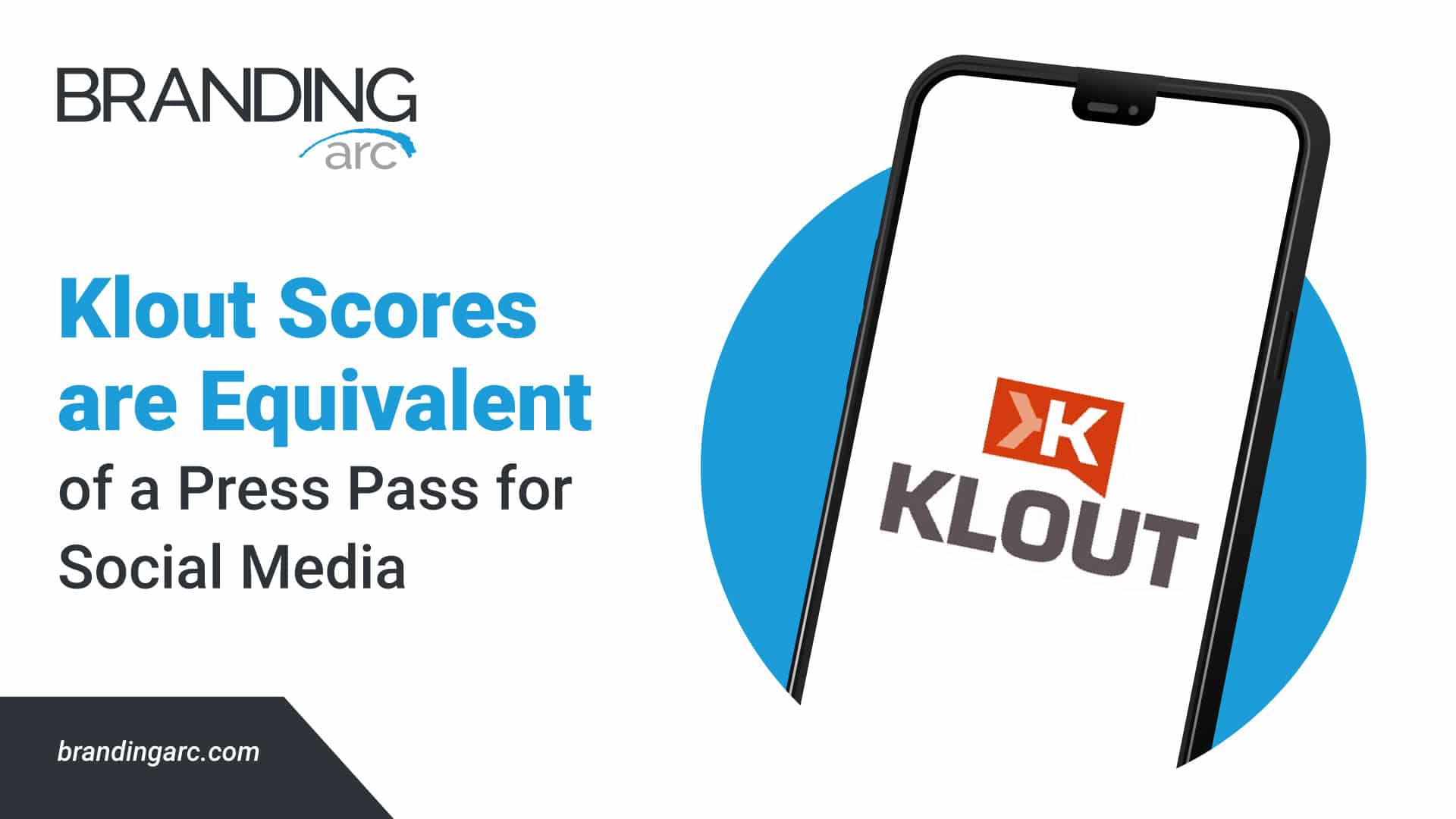Connecting SalesForce with Google Apps & MS Outlook

SalesForce.com is a very powerful cloud based CRM system that enables organizations to track their customer relationships and create reports and dashboards to track the activity of sales, marketing and support operations. These particular business functions are conducted mostly via email (like Google Apps) and telephone and entering each interaction can be a time consuming task and does not match naturally with your regular business functions.
MS Outlook Integration
SalesForce.com offers an Outlook integration tool bar that allows you to connect emails to your SalesForce records and even create cases directly from emails. However; the MS Outlook integration tool does not work with every version of MS Outlook and can often have problems.
The Outlook tool is a great way to attach your emails to SalesForce, but it does not allow you to log calls or see any information about your SalesForce records in MS Outlook. The MS Outlook tool also does not synchronize calendars or contacts. The MS Outlook toolbar is not a great solution for email integration, but it is the best one available for MS Outlook users.
Email-to-SalesForce
For those users that are not using MS Outlook or Google Apps Gmail to manage their emails can still attach emails to SalesForce.com through the Email-to-SalesForce feature. Each SalesForce user is given a unique email address for them to forward emails to. Users blind-carbon-copy (BCC) this email address and SalesForce will automatically add the email to the contact or lead with the same email address.
Although this method can be useful in a pinch, it does not allow you to easily connect an email or phone call to an Opportunity or Case and assumes everything is a communication with a Contact or Lead.
Google Apps & Cirrus Insight
Cirrus Insight is a SalesForce.com add-on that can be installed through the SalesForce App Exchange. Cirrus Insight is a connector between Google Apps and SalesForce.com giving you vital customer information directly in your Google Apps email. See Account, Contact, Lead, Opportunity and Case information while writing email communications or making customer calls on Google Voice right through your internet browser.
Cirrus Insight started as an email integration system but has grown to include calendar synchronization (automatically attaching to invited guests) and they are now testing connectivity to synchronize contacts as well. These added layers of functionality take some of the work out of keeping two sets of records. For those of use that use Google Apps on our mobile devices it will be a well received addition to see contact names on my caller-id.
The Cirrus Insight service does come at a separate price than your SalesForce.com and Google Apps accounts costing another $9/month but the cost is justified by the increase in productivity. During the day I find that I reference SalesForce.com information mostly when writing emails to review our communication strings. By adding SalesForce information directly within Gmail I am able to get the information I need without flipping back and forth between separate systems in different browser windows.