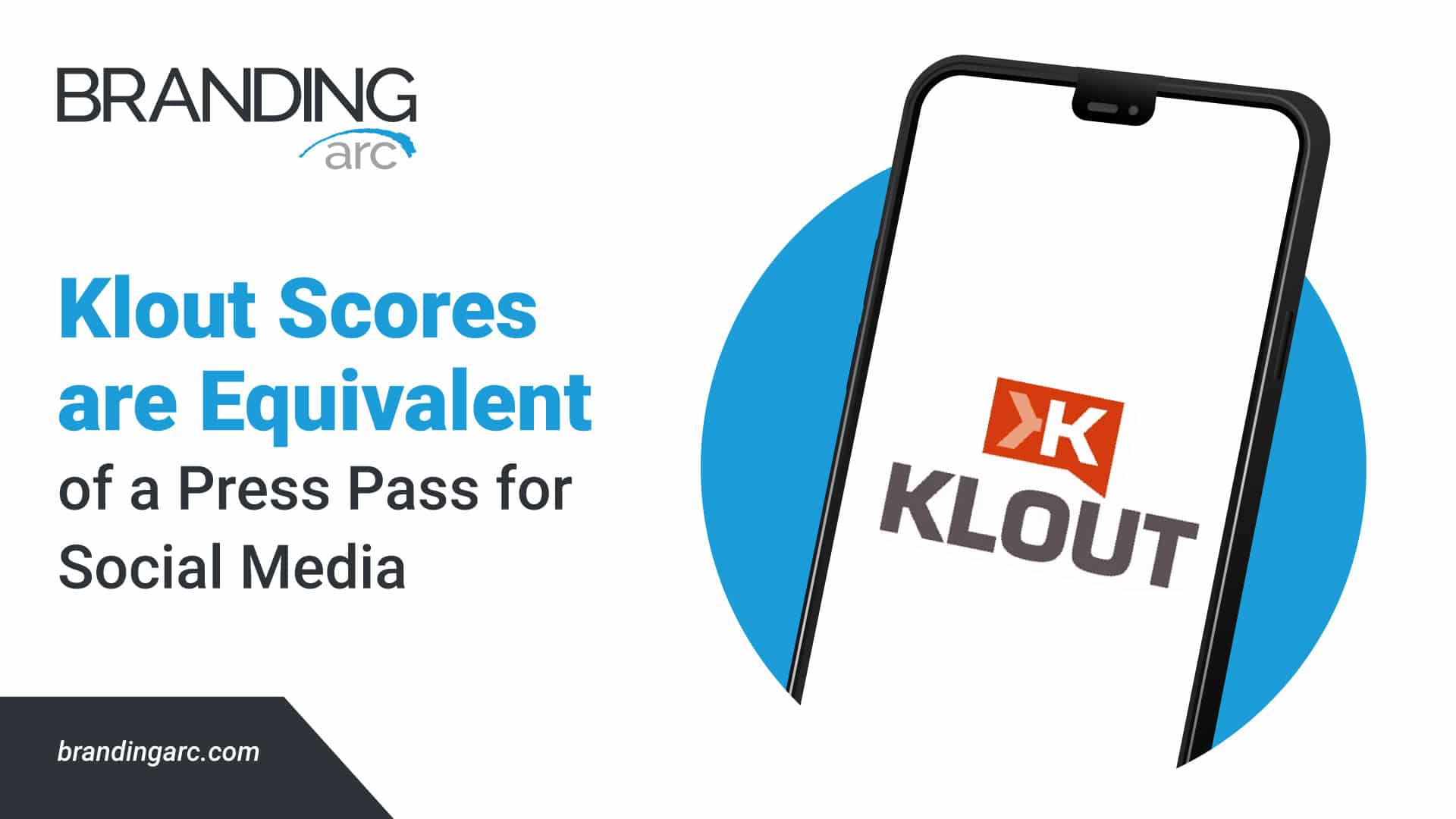LinkedIn Company Profile Setup Guide

LinkedIn is a professional social network that offers users an opportunity to create personal and company profiles to represent themselves and their businesses to interact with vendors, suppliers, clients and potential new opportunities. LinkedIn is constantly improving their social network offering new opportunities to bring these social profiles to life. Although most users spend most of their time working on their personal profiles, Linkedin also offers company profiles used for marketing and recruiting.
Customizing your organization’s LinkedIn Company Profile can be confusing to some, but we wanted to give you an easy guide to get it done quickly.
Visit Our LinkedIn Company Profile as an example. (You must be logged into LinkedIn to see the full profile)
Company Image
The main image on the company profile is called the “company image” and it gives you the opportunity to capture a visitors attention and illustrate your brand. The image you upload must meet the following requirements to display correctly.
- JPG, PNG, or GIF Format
- Maximum of 2MB File Size
- 646px by 220px Image Dimension
Standard Logo
The standard logo size for a LinkedIn Company Profile is a lot smaller than you would expect. Larger images can be uploaded but they will be automatically resized which can cause your logo to distort.
- JPG, PNG, or GIF Format
- Maximum of 2MB File Size
- 100px by 60px Image Dimension
Square Logo
Since most logos are not a perfect square, LinkedIn allows companies to upload a separate square logo image to be shown in network updates. The square logo must meet the following criteria.
- JPG, PNG, or GIF Format
- Maximum of 2MB File Size
- 50px by 50px Image Dimension
Company Description
Once you have uploaded all of your profile images, you can write your company description to be displayed on your Company Profile page. This description should be similar to the content on your company website on the about us page. Keep it simple, but clearly highlight the values and mission of your organization.
Company Specialties
Company specialties allow organizations to list different specialty information to help people find their organization in LinkedIn searches. For Branding Arc we listed some of our core products and services including “Google Apps”, “Website Design”, “Brand Development” and “Search Engine Marketing”.
Network Updates
LinkedIn allows organizations to post network updates for a Company the same way that you can post status updates on your personal profile. These network updates display right on your Company Profile page enabling you to include articles, press releases and other online information on the Company profile.
Products & Services
A very useful, yet rarely used Products & Services section of the Company profile gives organizations a place to showcase what they sell. This is a very useful feature to help your business show up in more search results. For each product and service you can upload an image with the following criteria.
- JPG, PNG, or GIF Format
- Maximum of 2MB File Size
- 100px by 80px Image Dimension
In addition to the image your Product or Service this profile allows you to include a written description a list of key features, YouTube videos, promotions and other information. You can promote these Product & Service profiles through paid advertising with LinkedIn further increasing the value of having a completed profile.
Conclusion
LinkedIn is a powerful social networking tool for business to business sales, relation building, career information and more. As a social network focused on business professionals they provide the opportunity to represent your organization with a professional profile. If you put a little time and effort into your profile you can uncover new business opportunities and relationships.